SPEDION App
Mobile Telematics for Android
Our powerful telematics solution for future-oriented fleet management
With our Android-based telematics solution, the SPEDION App, our web portal SPEDIONline as well as our monitoring tool, the SPEDION Portal App, transport companies can track and manage their entire fleet, monitor the driving and rest times of their drivers, optimise fuel consumption, access digital documents, and simplify communications between dispatch and drivers.
Digital data is also valuable for fleet management, accounting and controlling. The information is also the basis for determining a vehicle's arrival time (ETA) to the minute – a major influencing factor for optimal route planning and highly efficient order processing.
Simple, adaptable and usage-based
- No fixed-term contracts
- Modular, pay-per-use pricing and billing structure
- Minimal effort required for installation in vehicle
- Can be fixed to the vehicle or mounted for mobile use
- Based on the latest mobile and end device communication standards
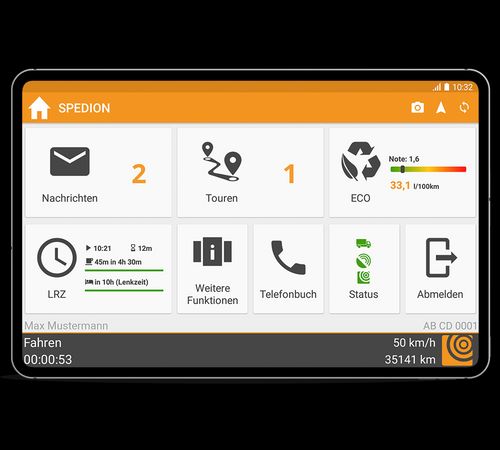
SPEDION App Features
Like to know more about the SPEDION App and the SPEDIONline web portal?
Route Tracking Analysis
-
Analysis of route sections with information on trip duration, distance travelled, average speed and fuel consumption
-
Detailed display of route tracking, determine activity during standing times to optimise operating efficiency
-
Route tracking using map view (Mapbox), satellite view, or real-time traffic information

Messages
-
Message dispatch: send individual messages or use text from prewritten modules, photo and document attachment possible, automated transfer of destination to the navigation system
-
Push notification: instant notification when a new message arrives
-
Receipt and read confirmation
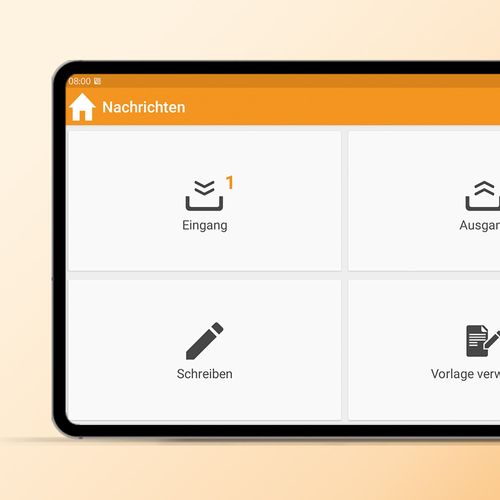
Order Monitoring
-
Orders and status confirmations on tours
-
Individually adapt tour workflows to the needs of your transport company
-
Vehicle or order workflow on the device can be standard or customised. For example, the inclusion of photo documentation of damages, barcode scanning, management of loading equipment, and signatures
-
Display of all stops of a tour on the map; display option: complete truck routes and stages
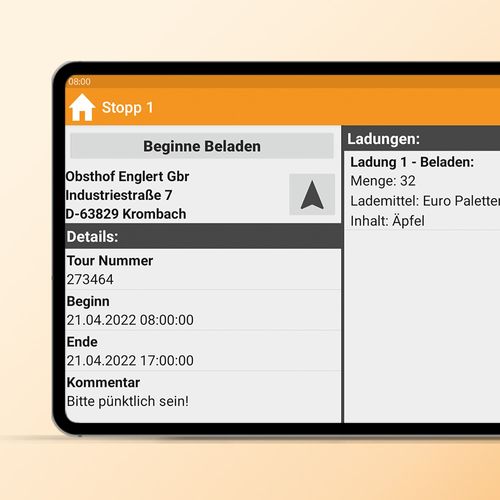
Time Keeping
-
Intelligent standing/driving detection
-
Determine stationary activities such as vehicle cleaning, loading or unloading and waiting times
-
Clear, concise workflow with a wide range of options to adapt to your operational requirements
-
Excel reports on driver and vehicle-related activities
-
Collection and transfer of data for integration into downstream software for archiving and evaluation
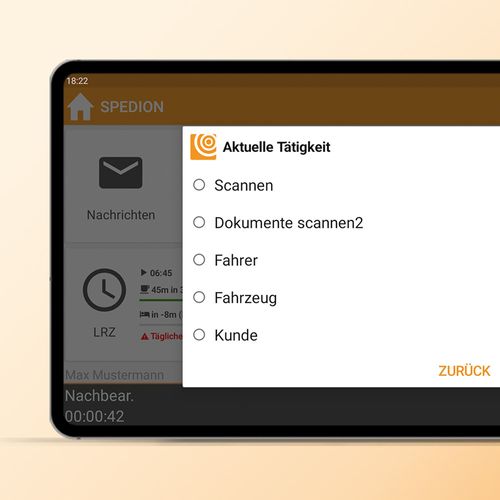
Remaining Driving Time
-
Displays remaining driving and work times as well as driver's next resting period (read-out from data, not calculated)
-
Integrated navigation data such as planned arrival time or remaining distance
-
Combines "Expected arrival time according to navigation system (ETA)" and "Actual driving and rest times" functions, with regard to the current traffic conditions
-
Mobility Package I: The option to "Extend driving time" is possible if the daily and weekly rest periods are exceeded, driving and rest times are updated automatically
-
Cross-border transport: after crossing the border, two consecutive reduced weekly rest periods can be entered automatically

Remote-Download
-
Automated remote download from the digital tachograph
-
Provides data from mass storage and driver cards for data archiving according to a user-defined schedule
-
DDD files compatible with all common archiving systems
-
No need for manual read-out of the digital tachograph anymore at your company's headquarters
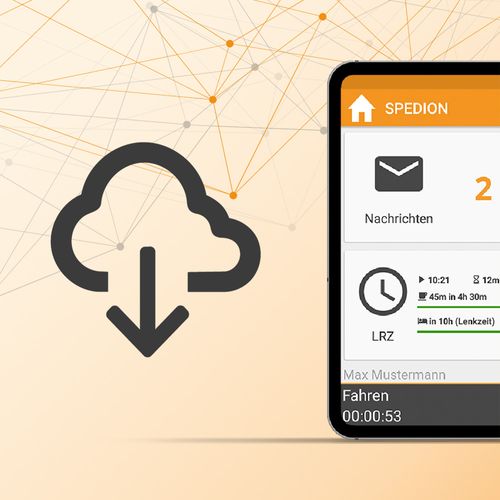
Document Management
-
Autonomous document delivery and distribution to all vehicles using the SPEDIONline administration portal and the SPEDION App's Document Management feature
-
Deliver critical documents digitally to the driver's mobile device, such as driver manuals, load securing instructions, maps of business premises, changes to the law, etc.
-
Alert the driver of new documents, driver confirmation via a pop-up window followed by a confirmation including a time stamp for the administration
-
Read confirmation option via tablet's signature field

Tasks
-
Control feature for predefined one-off and regular activities such as departure control, weekly reports, vehicle checks and vehicle cleaning reports
-
Checklists from fleet management can be completed, uploaded and stored digitally
-
Input mask with option of creating custom entries
-
Advance notice and reminder function via the digital organiser
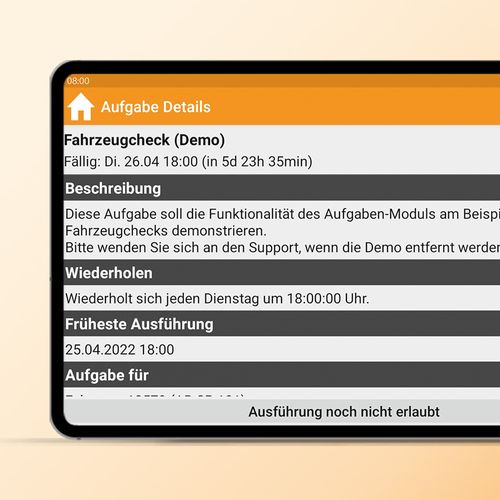
Eco-FMS-Analysis
-
Controlling for improved economy
-
Easy to read display
-
Driving style evaluation for training purposes
-
Parameters set by the control centre
-
SPEDION Eco report for controllers
-
Fuel reports: tank controlling of refuelling, FMS data, visual display of anomalies in fuel quantity and consumption

Minimum Wage Reports
-
Daily or weekly reports can be generated for every driver
-
Timely verification of drivers' hours by employer
-
Data collected from driver card – designated as work, driving, standby or rest time

SPEDION InTruck Payment
-
Simple and secure: pay digitally at petrol stations of the supplier Hoyer, directly from the SPEDION App at the pump.
-
Requirement: Deposit of a Hoyer fuel card for the vehicle
-
Selection of HOYER petrol stations possible in the SPEDION App; navigation to the nearest petrol station; automatic check via FMS interface that the vehicle is at the selected petrol station
-
Directly in the SPEDION App: Select the fuel pump digitally, refuel the vehicle, pay securely from the driver's cab with a click and continue driving.
-
Use of the physical Hoyer fuel card is still possible at petrol stations that do not yet offer digital payment
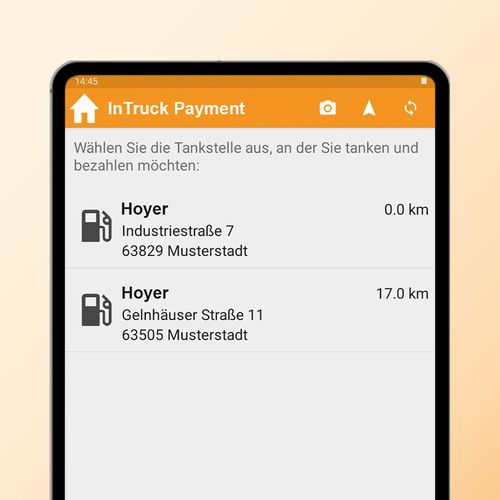
Points of Interest
-
Add individual POIs in the SPEDION App, such as petrol stations, vehicle repairers, branch offices and central warehouses
-
Option to send latest POI updates to the entire fleet
-
POI search by category, either by radius or location; display the 10 closest POIs in list or map view
-
Detailed view of all stored POI information
-
Navigation to the POI
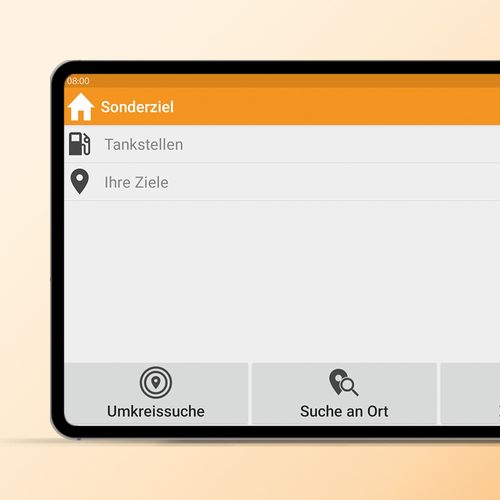
Phone Book
-
Alphabetical display sorted by name
-
Assign entries to a single vehicle, vehicle group or company-wide
-
Unlimited number of entries
-
Mark a phone book entry as favourite
-
Search by name

Internet
-
Approved websites for drivers (eg, weather, traffic), including links
-
Blocklist and allowlist for links configured by the control centre
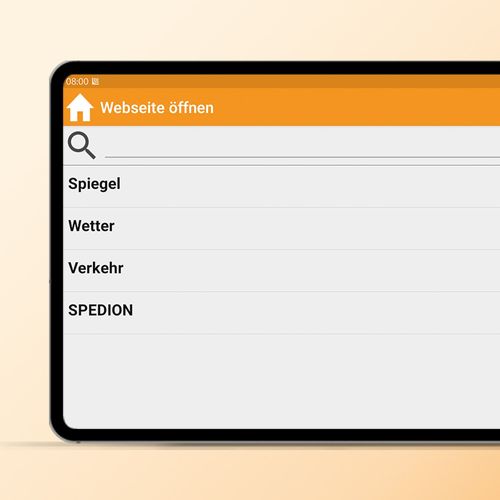
External Applications
-
Launch external applications from the SPEDION App
-
Configure via the control centre
-
Use special software such as calculators, Teamviewer, on-site controlling and parking apps
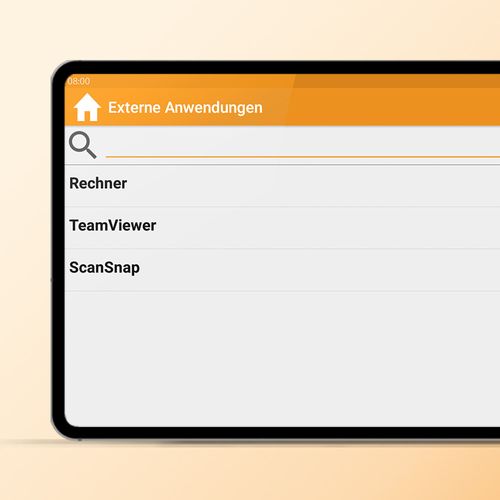
Trailer Management
-
Manual or automatic detection of coupled trailers
-
Checklist process before every departure
-
Record temperatures inside trailer refrigeration units
-
Transfer and display trailer temperatures via the SPEDION App and SPEDIONline
-
Warn when trailer temperature drops below or rises above target values
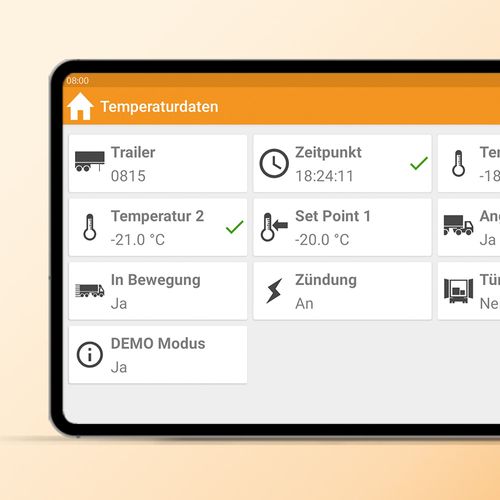
Driver Management
-
Automated registration via driver card
-
Any number of co-drivers can be added manually

EventEngine
-
Alert the driver when specified events occur
-
Alerts, for example, in the event of speeding, entering or leaving a geofence, tipper up warning, etc.
-
Ask your SPEDION support team how you can configure events!

DocScan App
-
Scan delivery notes, receipts and other documents from the truck with the camera on your Android device (smartphone/tablet)
-
Automated generation of a compact PDF file of all scanned pages, embedded with compressed images in JPG/PNG format
-
Send PDF to central control via SPEDION App for integration in downstream software for further processing and archiving
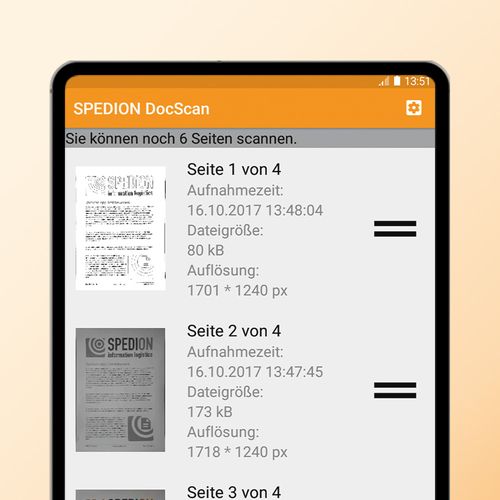
Tyre Pressure Monitoring
-
Continuous monitoring of tyre pressure and temperature
-
Warning when values exceed or fall below predefined thresholds
-
Display data in SPEDION App and SPEDIONline
-
Connect to the following third-party tyre pressure monitoring systems: the Continental ContiPressureCheck, Alligator sens.it, IMPAQED TPMS, and Michelin EFFITRAILER™
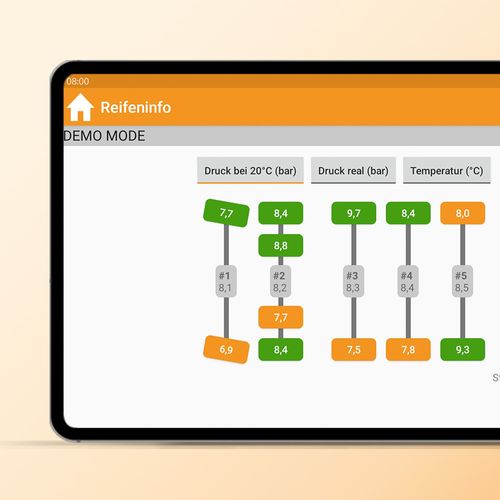
Driving License Check
-
Check driver's licence regardless of location via partner software for archiving and evaluating tachograph data
-
Scan individual NFC tags issued by the tachograph software partner
-
Request checks via the SPEDION App either when logging in, based on activity, or as a scheduled task
-
Automatic transfer of data via interfaces to partner software for controlling

